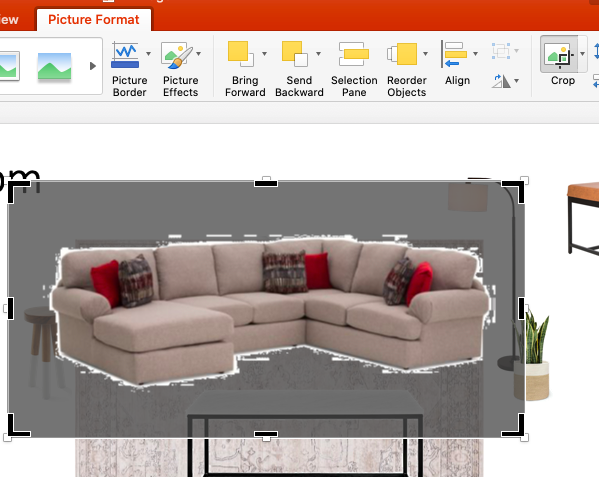Gift Guide/Black Friday 2021
Nordstrom Sale 2021




Target Spring Finds & Designer Dupes
I am so ready for spring and Target has some awesome spring items right now. Most of them are similar to popular and more expensive items too! I'm sharing all of the new Target finds below and comparing some of them to the more expensive option.
CHANEL ESPADRILLES
I have been looking for a dupe to these for awhile and I LOVE the Target ones. Fit is TTS and they're comfy.

CHANEL DAD SANDALS
These are not totally identical but have the same vibe and I loved them as soon as I saw them. I did go a half size up in these (always do with slides).

STEVE MADDEN TRAVEL SANDAL
I have the Steve Maddens and love them and the Target pair is almost identical. I would personally go up a half size in both.

BOTTEGA SANDALS
I love what Bottega has been putting out lately and I think they're setting a lot of trends. I picked up these sandals because they look so similar to the $700 pair. I went a half size up again.

BOTTEGA PURSE
I actually would love to own this real purse but for now the Target one with the same vibe will do! Comes in cute spring colors too!

STEVE MADDEN ESPADRILLES
I have the Steve Madden pair of these too but actually like the sole better on the Target pair! I would go TTS on both probably.

OTHER TARGET SPRING FINDS
Obsessed with everything they have out right now!


Interior Design Board with PowerPoint
I've been antsy to decorate our new house but can't yet since we aren't moved in. So in order to get an idea of what I'm looking for, I made mood boards using PowerPoint! Which is much cheaper to use than other programs but not directly made for this type of work. So today I'm sharing how I made it work for me!
1- Start off with a blank slide and save or copy photos you like. Sometimes I have to screen shot because I can't copy or save the photo. If you're going to use the photos anywhere publicly you'll probably have to link where they are from or note they aren't yours. To screen shot a specific thing (not just the entire screen on a mac) use command+shift+4. Or you can crop the screenshot in PowerPoint.
Items to Motivate You